Hacklet #13 - Brew Temp Switch
A couple of months ago, I tried my hand at home-brewing for the first time; and while the result was drinkable, it was fairly weak. As far as I can tell, the primary issue is that the first fermentation process needs to happen at a constant warm temperature (in the 21 - 27°C range) - my kitchen however, is more like 17-19°C.
I found a a neat product called a brew belt designed for exactly such a scenario. Depending on the outside temperature, you place the belt on your fermentation vessel at different heights to ensure it warms it the right amount. Trouble is, that my kitchen isn‘t always a certain temperature … and I didn’t really want to keep checking the temperature and moving the belt. If only there was a way of switching the belt on and off depending on the actual temperature of the brew…
Inspired by the (vastly more elaborate) brewpi project, I've rigged up an arduino, connected to a wired thermometer which can (safely) swich the brew belt on or off depending on the temperature of the brew.
Building on Hacklet #12, adding a waterproofed version of the DS18B20 one wire thermometer using this handy tutorial and connecting a cheap Maplins remote controlled mains switch and a tutorial for hacking that, I now have myself an automatic brew temperature switch.
Using the RC switch means that the mains power is completely isolated from the arduino etc.
So, all that remains is to test out how well it works!
Read on for the arduino code …