Beginning 3D printing #1
Big up to SoMakeIt - the Southampton maker space; if you're in this part of the world and into making, you need to get yourself along!
As much as I would have loved to go to WWDC this year, I decided that if I had a couple of grand spare (haha!) or perhaps rather less, that I would rather spend it on being part of the maker revolution - hence the eShapeOko post from the other day; and now 3d printing.
As a first foray into this field, I'm lucky enough as a member of SoMakeIt to have access to the 3D printer that member Chris has lent to the space (in part in thanks for all the expertise from Bracken and others that has helped get it running). I figured that a good place to start (apart from the inevitable Minecraft stuff that my son would undoubtedly like me to print) would be a few bits for the eShapeOko.
Thanks to Thingiverse I was able to find this cable chain which looks ideal for keeping the router's cables out of the way whilst its moving, a series of pen holders and an Arduino (Uno) Altoids Insert.
In terms of software, we need Slic3r and Printrun; I'm running these jobs using a mac so needed the Mac binary of Printrun available here.
And thanks to standing on the shoulders of those who've been there before I was able to get Slic3r configured using a config file pre-prepared for the SoMakeIt 3d-printer.
Starting with the simplest model - the Arduino altoids insert - I downloaded the .stl file, imported it into the configured slic3r app and exported the GCode.
With that I was ready to import into Pronterface and do my print! (Next time I'll cover the printing itself)